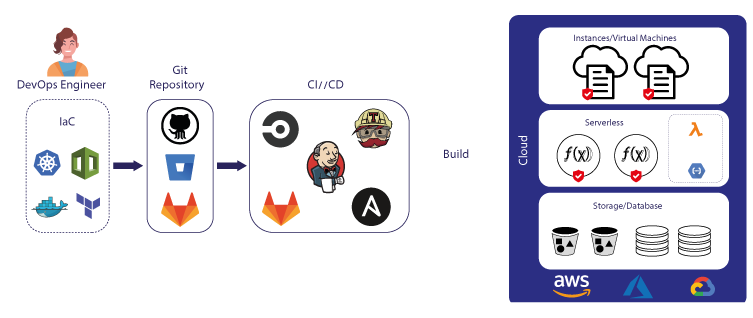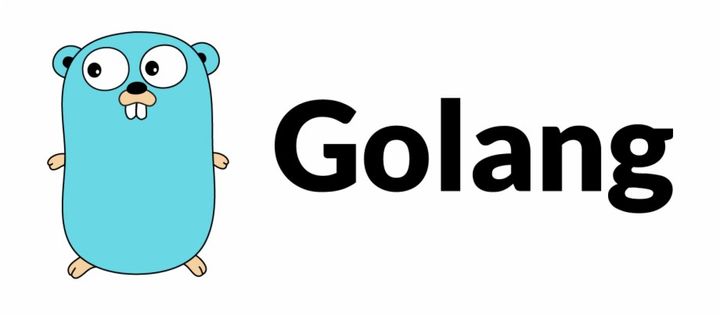Packer: Automate Image Creation in for Cloud
Packer is designed to simplify the creation of machine images for multiple platforms from a single source configuration.

Introduction: Setting the Scene
In the dynamic landscape of modern software development, infrastructure automation has become a cornerstone for achieving efficiency, consistency, and speed. As organizations increasingly adopt DevOps practices, tools that streamline and automate the creation and management of infrastructure have gained paramount importance. One such tool is Packer from HashiCorp. Packer is designed to simplify the creation of machine images for multiple platforms from a single source configuration. Its role in the DevOps ecosystem is significant, as it addresses the need for consistent, repeatable, and automated image creation across diverse environments.
Packer's Mission and Objectives

Packer's primary mission is to automate the creation of machine images, ensuring uniformity across development, testing, and production environments. This automation reduces the manual effort required for image management, minimizing errors and inconsistencies. By supporting multiple platforms, Packer enables organizations to adopt a multi-cloud strategy, providing the flexibility to deploy applications across different cloud providers seamlessly. Additionally, Packer aims to reduce the time and complexity involved in image creation, allowing teams to focus on developing and deploying applications rather than managing infrastructure.
Advantages
Packer offers numerous benefits that make it an invaluable tool in the DevOps toolkit. One of its primary advantages is the ability to achieve consistency across multiple environments. By automating the image creation process, Packer ensures that the same configuration and setup are applied to images used in development, testing, and production, reducing the risk of environment-specific issues and inconsistencies.
Automation is another significant benefit. Packer automates repetitive and time-consuming tasks involved in image creation, allowing teams to focus on higher-value activities such as developing and deploying applications. This automation also reduces the likelihood of human errors, enhancing the reliability and stability of the images created.
Support for multiple platforms and clouds is a key strength of Packer. Organizations can use Packer to create images for various cloud providers (such as AWS, Azure, and Google Cloud) and virtualization platforms (such as VMware and VirtualBox), enabling a flexible and multi-cloud strategy. This multi-platform support allows teams to easily switch between providers or deploy applications across different environments without changing their image creation process.

Integration with CI/CD pipelines is another area where Packer excels. By incorporating Packer into CI/CD workflows, teams can automate the creation and testing of images as part of their continuous integration and deployment processes. This integration ensures that images are always up-to-date with the latest software and configuration changes, improving the overall efficiency and speed of deployments.
Core Concepts of Packer
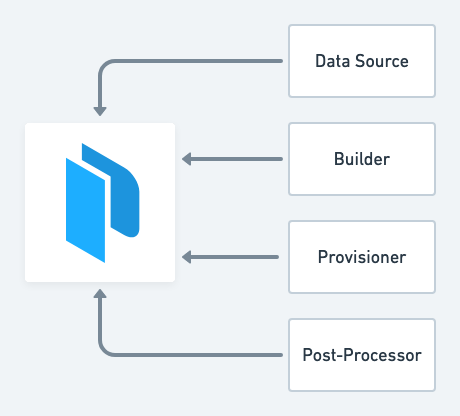
To fully understand and leverage Packer's capabilities, it is essential to dive deep into its core concepts: builders, provisioners, post-processors, and templates. Each of these components plays a crucial role in the image creation process, enabling Packer to automate the creation of consistent, production-ready machine images across various platforms.
Builders

Builders are the backbone of Packer. They are responsible for creating the base machine images for different platforms such as cloud providers, virtualization technologies, and container systems. Builders generate the foundational image that is subsequently customized by provisioners and post-processors.
- Types of Builders: Packer supports a wide range of builders, each tailored for specific platforms. Some of the most common builders include:
- Amazon EC2 (AWS): Creates Amazon Machine Images (AMIs) for use on AWS.
- Azure: Builds images for Microsoft's Azure cloud platform.
- Google Cloud Compute: Generates machine images for Google Cloud Platform (GCP).
- VMware: Creates virtual machine images for VMware infrastructure.
- VirtualBox: Builds images for Oracle's VirtualBox, commonly used for local development environments.
- Docker: Constructs Docker images for containerized applications.
Each builder has specific configurations that determine how the base image is created. For example, an AWS builder requires details such as the source AMI, instance type, and region, while a Docker builder might need the base Docker image and build instructions.
Provisioners
Provisioners are used to customize the machine images created by builders. They install and configure software, perform system setup tasks, and ensure that the image meets the specific requirements of the deployment environment.
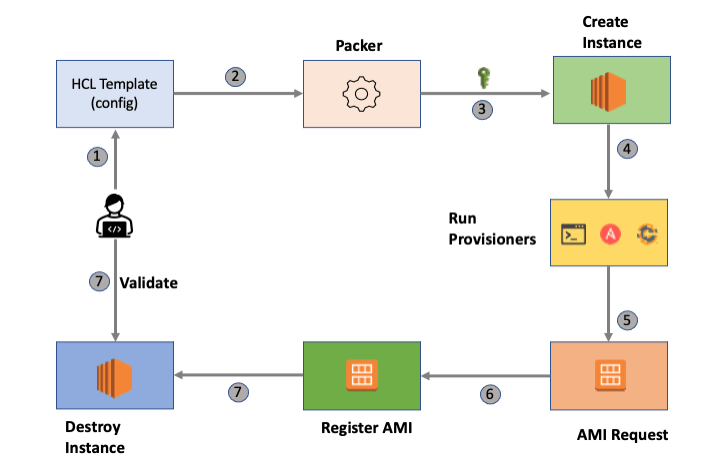
Packer supports various provisioners to accommodate different configuration management tools and scripts. Some of the commonly used provisioners include:
- Shell: Executes shell scripts or inline commands to install software and perform system configurations.
- Ansible: Uses Ansible playbooks to configure the image. Ansible is a powerful automation tool that simplifies the setup of complex environments.
- Chef: Utilizes Chef recipes and cookbooks to install and configure software. Chef is another popular configuration management tool in the DevOps ecosystem.
- Puppet: Applies Puppet manifests to manage the configuration of the image. Puppet is known for its robust configuration management capabilities.
- Salt: Leverages Salt states to configure the image. Salt is appreciated for its high-speed communication and scalability.
Provisioners run sequentially or in parallel, depending on the configuration specified in the template. They can also be conditional, allowing different provisioners to run based on certain criteria.
Post-processors
Post-processors are the final step in Packer's image creation process. They perform additional tasks on the built image, such as compression, format conversion, and distribution. Post-processors help streamline the process of making the images available for use.
Packer includes several post-processors to handle different tasks. Some of the most frequently used post-processors are:
- Vagrant: Converts the built image into a Vagrant box, making it easy to distribute and use in local development environments.
- Docker Push: Pushes the built Docker image to a Docker registry, enabling seamless deployment in containerized environments.
- Compress: Compresses the image to reduce its size, facilitating faster downloads and storage savings.
- Upload: Uploads the image to cloud storage or other repositories, making it accessible for deployment.
Post-processors can be chained together, allowing for complex workflows that include multiple post-processing steps.
Templates
Templates are the blueprints for creating machine images with Packer. A template is a JSON or HCL file that defines the builders, provisioners, and post-processors to be used, along with any variables and configurations. Templates provide a flexible and powerful way to specify the details of the image creation process.
A typical Packer template includes the following sections:
- Variables: Define reusable values that can be referenced throughout the template. Variables make templates more dynamic and easier to manage.
- Builders: Specify the builders to be used, along with their configurations.
- Provisioners: List the provisioners to be executed, along with their scripts or configuration files.
- Post-processors: Define the post-processors to be applied to the built image.
{
"variables": {
"aws_region": "us-west-2",
"ami_name": "packer-example-{{timestamp}}"
},
"builders": [{
"type": "amazon-ebs",
"region": "{{user `aws_region`}}",
"source_ami": "ami-0c55b159cbfafe1f0",
"instance_type": "t2.micro",
"ssh_username": "ubuntu",
"ami_name": "{{user `ami_name`}}"
}],
"provisioners": [{
"type": "shell",
"inline": [
"sudo apt-get update",
"sudo apt-get install -y nginx"
]
}],
"post-processors": [{
"type": "compress",
"output": "packer-example-{{timestamp}}.tar.gz"
}]
}This template defines an AWS builder that creates an AMI from a specified source AMI, a shell provisioner that installs Nginx, and a compress post-processor that compresses the resulting image.
How Packer Works
Packer operates by orchestrating the interactions between builders, provisioners, and post-processors to automate the image creation process. The workflow can be broken down into several steps:
- Template Parsing and Validation, Packer reads the template file and validates its syntax and configuration. It checks for any errors or missing fields to ensure that the build process can proceed smoothly.
- Builder Initialization, Packer initializes the specified builders based on the configurations in the template. Each builder prepares to create the base image for its respective platform.
- Base Image Creation, The builders create the base images according to the specified configurations. This involves launching temporary instances or environments, installing the base operating system, and preparing the environment for further customization.
- Provisioning, Once the base images are created, Packer executes the provisioners to customize the images. Provisioners run the specified scripts or configuration management tools to install software, configure settings, and perform other setup tasks.
- Post-processing, After provisioning is complete, Packer runs the post-processors to finalize the images. Post-processors can compress, convert, and distribute the images as needed.
- Image Output, The final images are outputted according to the configurations specified in the template. These images are now ready for deployment in their respective environments.
Packer's ability to automate and streamline this entire process makes it a powerful tool for creating consistent, production-ready machine images.
In the upcoming articles, we will dive to the real use case of using Packer. Stay tune!