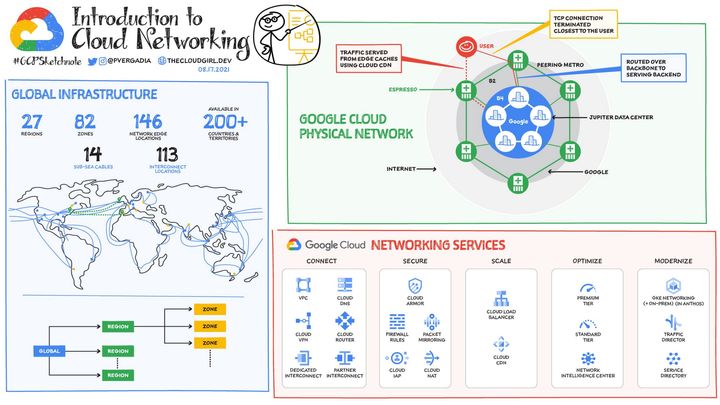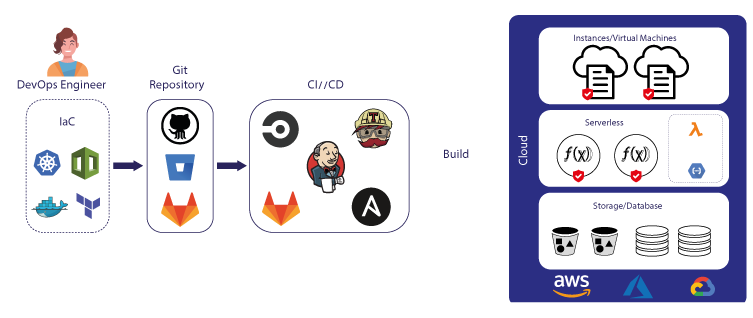Kaniko: Kubernetes Native Daemonless Docker Image Builder
Kaniko is an open-source tool to build container images from a Dockerfile, often used within Kubernetes environments.

Introduction
Kaniko is an open-source tool to build container images from a Dockerfile, often used within Kubernetes environments. Kaniko doesn't require a Docker daemon, which is particularly useful in environments where running such a daemon would be difficult or insecure. Instead, Kaniko executes the build inside a container itself, allowing it to be used in multi-tenant environments like shared Kubernetes clusters with better security and isolation. It is commonly used in continuous integration (CI) pipelines to build container images as part of an automated process.
Background
Kaniko was created to address the complexities and security concerns of building Docker images on systems where running a Docker daemon is not ideal. Traditionally, building Docker images required privileged access to a Docker daemon, which is fine for individual use, but becomes problematic in larger, shared environments.
Imagine a bustling city where everyone needs to travel from one point to another. Now, if everyone had to use the same vehicle, it would not only be chaotic but could also be risky if one person had a contagious illness. This scenario is similar to the security risks in shared CI/CD environments: giving everyone access to the Docker daemon is like sharing a single vehicle, and just one security breach could impact everyone.
Moreover, in continuous integration systems, builds are often automated and happen frequently. You can think of a Docker daemon like a bridge on a busy trade route; if that bridge is closed or compromised, the entire trade route falls apart. By removing the need for this "bridge," Kaniko ensures that the trade— or in this case, the build process—can continue uninterrupted and securely.
Furthermore, for developers working in these shared environments, like tenants in an apartment building, you wouldn't want one tenant to have the key to everyone's home. Similarly, in multi-tenant Kubernetes clusters, providing each user with Docker daemon access is akin to giving out master keys, which is a clear security risk.
Kaniko offers a solution akin to giving everyone their own bicycle in our city analogy or providing a secure, personal key to each tenant. It enables each build process to happen in isolation, inside a container, removing the need for shared, privileged access and thus maintaining the security and efficiency of the system. It’s a tool designed to be secure, convenient, and fit into the existing infrastructure without disrupting the overall flow of operations.
Key Features
Kaniko offers several key features that make it particularly useful for building container images, especially in cloud-native development environments:
- Non-privileged builds: Kaniko does not require privileged user access to a Docker daemon, making it safer to run in shared, multi-user environments like CI/CD systems.
- Compatibility with standard Dockerfiles: Kaniko can build images from standard Dockerfiles, making it easy to integrate into existing workflows without the need for changes.
- Execution within Kubernetes: Kaniko can run as a container or Kubernetes pod, fully integrating with Kubernetes clusters and utilizing cluster resources for image builds.
- Caching mechanisms: Kaniko supports caching, which can speed up subsequent builds by reusing layers from previous images, similar to Docker but without the daemon.
- Pushing to multiple registries: After building the image, Kaniko can push it to any registry you have access to, whether it's Docker Hub, Google Container Registry (GCR), Amazon Elastic Container Registry (ECR), or others.
- Snapshotting: Kaniko takes snapshots of the filesystem at each step, allowing it to build images without a daemon by directly creating the layers as tarballs.
These features make Kaniko an attractive option for building container images in environments where security, scalability, and integration with existing cloud-native toolchains are important.
Docker Daemon-less
Kaniko is designed to build container images from a Dockerfile without the need for the Docker daemon. Here's a straightforward explanation of the underlying technology:
Kaniko executes the build environment as a container itself, which allows it to build an image inside another container. It does this by using the user namespace to have root-like privileges without actually being root on the host machine.
It unpacks the base image layer by layer into the file system of the executor container. Kaniko then reads the Dockerfile and executes each command in order. For each command, Kaniko takes a snapshot of the file system, compares it with the previous snapshot, and notes any changes. These changes are added as a new layer to the image.
When all commands have been executed, Kaniko has created a set of layered file system changes. It then packages these layers into a container image format and pushes the image to the desired container image registry.
This process allows Kaniko to build images in environments like Kubernetes clusters or other cloud environments where running a Docker daemon is not feasible due to security or operational constraints.
Kaniko vs Other Tools
Kaniko is one of several tools available for building container images, especially in environments where running a Docker daemon is not possible or desired. Let's compare it with some alternatives:
Buildah
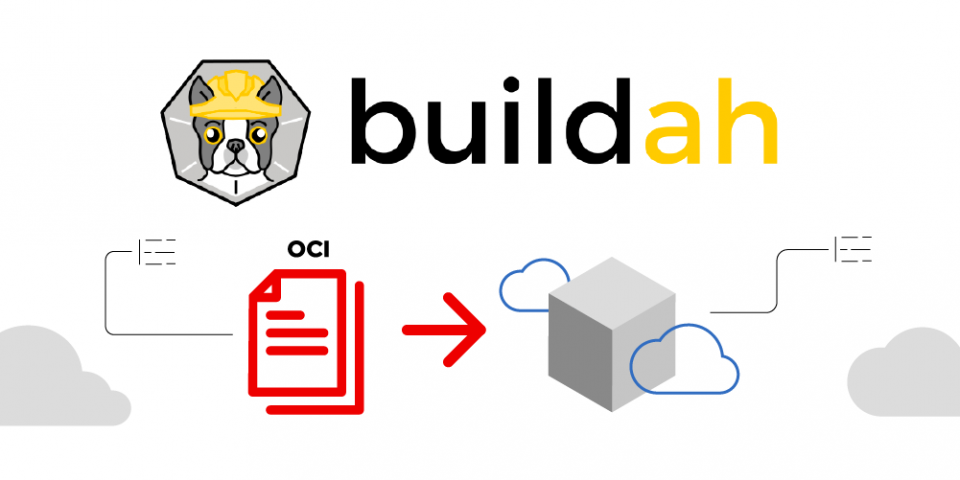
Buildah specializes in building OCI (Open Container Initiative) images. It has a slightly different approach compared to Kaniko but also allows for daemon-less builds. Unlike Kaniko, which is designed to work well within Kubernetes, Buildah is more aligned with general container runtime environments. It allows for greater flexibility in building, pushing, and managing images and can create containers from scratch or from existing images.
img
img is another tool for building container images without a daemon. It uses runc and BuildKit under the hood, which are also used by Docker. img is designed to be a drop-in replacement for Docker's build functionality, providing additional security by enabling builds within an unprivileged user namespace.
Jib

Jib is a tool offered by Google for building optimized Docker and OCI images for Java applications without the need for a Dockerfile. Jib is integrated into Maven and Gradle and separates the Java application into multiple layers for dependencies, resources, and classes, allowing for faster builds and re-deployment.
Docker BuildKit

While not completely daemon-less, Docker's BuildKit is an advanced feature set for performing efficient Docker image builds. It provides features like caching, parallel build execution, and reduced resource overhead, improving on the traditional Docker build process. It can also be used without a full Docker installation, running in a rootless mode for improved security.
In comparison, Kaniko is often favored for its Kubernetes integration and security in multi-tenant environments. While it does not offer the same level of flexibility as Buildah or the specialized Java optimization of Jib, its ability to build images directly within a Kubernetes cluster and push to various container registries without requiring any additional privileges stands out. Each of these tools has specific strengths and ideal use cases depending on the requirements of the build environment and the workflow of the development team.
Kaniko is particularly well-suited for environments where security is a priority and you need to build container images without granting privileged access to the underlying infrastructure. Here are scenarios where Kaniko might be preferred over other tools:
- Kubernetes Environments: Kaniko is designed to run as a container within a Kubernetes pod, making it a good fit for CI/CD pipelines that operate within Kubernetes clusters.
- Security-restricted Contexts: In environments where the security policy restricts the use of root privileges or the running of a Docker daemon, Kaniko can build images without needing such elevated privileges.
- Multi-tenant CI Systems: For continuous integration systems where multiple users or jobs share the same infrastructure, Kaniko allows for isolation between builds, preventing the potential for one build to interfere with another or for security issues to arise from shared daemon access.
- Integration with Google Cloud Build: If you are using Google Cloud Build for your CI/CD workflows, Kaniko integrates seamlessly, as it is developed by Google.
- Minimal Host Configuration: Since Kaniko does not rely on a daemon, it requires minimal setup on the host machine, which can simplify build configurations and reduce maintenance.
Kaniko is best chosen in situations where you need its specific advantages—secure, daemonless builds within a Kubernetes-centric or cloud-native development workflow. If your build environment matches these conditions, Kaniko could be the optimal tool to use.
| Feature / Tool | Kaniko | Buildah | img | Jib | Docker BuildKit |
|---|---|---|---|---|---|
| Daemonless Build | Yes | Yes | Yes | N/A (Java specific) | No (but has rootless mode) |
| Build Context | Dockerfile | Dockerfile or custom | Dockerfile | Java project structure | Dockerfile |
| Kubernetes Native | Yes | No | No | No | No |
| Root Privileges | No | No | No | No | Optional |
| Caching | Yes | Yes | Yes | Yes | Yes |
| OCI Image Support | Yes | Yes | Yes | Yes | Yes |
| Language Specific | No | No | No | Yes (Java) | No |
| Integration | Kubernetes | General Linux, Podman | Standalone | Maven, Gradle | Docker ecosystem |
| Push to Registry | Yes | Yes | Yes | Yes | Yes |
| Multi-stage Builds | Yes | Yes | Yes | Not applicable | Yes |
Kaniko on Tekton

Kaniko can be integrated into Tekton CI/CD pipelines for building container images within Kubernetes without requiring Docker or privileged access. Tekton is a powerful and flexible Kubernetes-native open-source framework for creating CI/CD systems, allowing developers to build, test, and deploy across cloud providers and on-premise systems.
Here’s how Kaniko can be used in Tekton:
Tekton Tasks and Pipelines
Tekton defines CI/CD workflows as Tasks, which are sets of steps that execute specific actions like building a container image. These Tasks can then be organized into Pipelines, which represent a full set of actions to deploy an application.
Kaniko Task
Within Tekton, you would define a Task that uses a Kaniko executor image to build the container image. The Task will specify parameters and inputs required for Kaniko to perform the build, such as the path to the Dockerfile and the build context.
Workspaces
Tekton uses Workspaces to share data between Tasks in a Pipeline. The build context and Dockerfile can be placed in a Workspace, which Kaniko can then access to perform the build.
Service Account
To allow Kaniko to push the built image to a container registry, Tekton will use a Kubernetes Service Account with the appropriate credentials and roles bound to it. This Service Account is defined in the Kubernetes cluster where Tekton is running.
Running the Kaniko Task
When a Pipeline is triggered (for instance, by a Git push), Tekton executes the Kaniko Task as part of the Pipeline. Kaniko runs in a non-privileged container, builds the image according to the Dockerfile, and pushes the image to the specified container registry.
By integrating Kaniko into Tekton Pipelines, you can create container images as part of your CI/CD process while leveraging the scalability and security features of Kubernetes. This setup is highly desirable for cloud-native development where you want to minimize the operational overhead and the potential security risks associated with running Docker in privileged mode.
Example
In the upcoming article, we will show how to use Kaniko within Tekton for a real-world use case. Stay tuned!