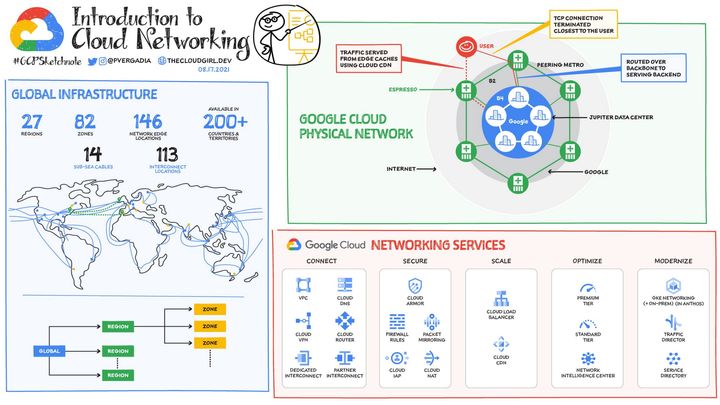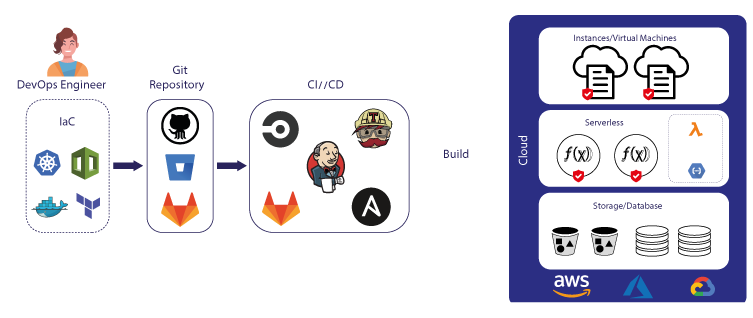GCP 101: Google Cloud SQL
Cloud SQL is a fully-managed relational database service provided by Google Cloud Platform.

Introduction
Cloud SQL is a fully-managed relational database service provided by Google Cloud Platform. It simplifies the process of setting up, managing, and maintaining relational databases in the cloud. Cloud SQL supports popular database engines like MySQL, PostgreSQL, and SQL Server, allowing users to leverage the power of these well-established database systems while benefiting from the scalability, reliability, and security features of Google Cloud.
Benefits of using Cloud SQL
Using Cloud SQL offers several advantages over building and managing your own database infrastructure:
- Ease of management: Cloud SQL automates many routine tasks such as backups, patches, and updates, allowing you to focus on your applications and data rather than managing the underlying infrastructure.
- Scalability: Cloud SQL enables you to easily scale your database resources up or down, based on your application's requirements. You can increase storage capacity or add more computing power as needed, without the complexities associated with manual infrastructure management.
- High availability: Cloud SQL provides built-in replication and automatic failover to ensure your database remains available even in the event of hardware failures or regional outages.
- Security: Google Cloud ensures the security of your data by providing encryption both at rest and in transit, as well as offering advanced security features like private networking and Identity and Access Management (IAM) controls.
- Cost-effectiveness: By using a managed service like Cloud SQL, you can avoid the upfront costs and ongoing maintenance expenses associated with building and managing your own database infrastructure.
Key features of Cloud SQL
Some of the notable features of Cloud SQL include:
- Automated backups and point-in-time recovery: Cloud SQL automatically performs daily backups and allows you to perform point-in-time recovery to restore your database to a specific moment.
- Instance cloning: Create a replica of your Cloud SQL instance with the same configuration and data for testing, development, or troubleshooting purposes.
- Cross-region replication: Improve performance and reliability by replicating your database across multiple regions.
- Automatic storage increase: Cloud SQL can automatically increase storage capacity when needed, ensuring your database continues to run smoothly even as your data grows.
- Monitoring and alerting: Integration with Cloud Monitoring and Logging allows you to track the performance and health of your Cloud SQL instances and set up alerts for critical events.
Supported databases in Cloud SQL
Cloud SQL currently supports the following database engines:
- MySQL: Cloud SQL for MySQL offers compatibility with MySQL Community Edition versions 5.6, 5.7, and 8.0.
- PostgreSQL: Cloud SQL for PostgreSQL supports PostgreSQL versions 9.6, 10, 11, 12, and 13.
- SQL Server: Cloud SQL for SQL Server is compatible with SQL Server 2017 and 2019 Standard, Web, and Express editions.
Reliability and scalability of Cloud SQL
Google ensures the reliability and scalability of Cloud SQL through various mechanisms:
- High availability: Cloud SQL offers high availability configurations that include automatic failover and synchronous replication to minimize downtime and protect against data loss.
- Regional replication: By replicating your database across multiple regions, Cloud SQL improves performance and fault tolerance, ensuring your application remains responsive and resilient to regional outages.
- Automatic scaling: With Cloud SQL, you can easily scale your database resources to match your application's requirements, ensuring consistent performance even as your workloads change.
- Load balancing: Cloud SQL supports connection pooling and load balancing, distributing traffic across multiple instances to maintain Integrations and compatibility with other GCP services
Cloud SQL seamlessly integrates with other Google Cloud Platform services, making it an ideal choice for organizations using GCP for their cloud infrastructure:
- App Engine: Cloud SQL can be easily used as the backend database for applications deployed on Google App Engine, providing a scalable and reliable datastore for your applications.
- Cloud Functions: Cloud SQL can be accessed from serverless functions running on Google Cloud Functions, allowing you to build event-driven applications that interact with your database.
- BigQuery: You can export data from Cloud SQL to BigQuery for advanced analytics and reporting, taking advantage of BigQuery's powerful data processing capabilities.
- Cloud Storage: Cloud SQL supports importing and exporting data to and from Google Cloud Storage, making it simple to move data between Cloud SQL and other storage solutions.
- Identity and Access Management (IAM): Cloud SQL integrates with GCP's IAM, allowing you to manage access to your database instances and resources using the same centralized access control system.
Conclusion
Cloud SQL is a powerful and versatile managed relational database service offered by Google Cloud Platform. It provides a range of benefits, including ease of management, scalability, high availability, security, and cost-effectiveness. With support for popular database engines like MySQL, PostgreSQL, and SQL Server, Cloud SQL is an excellent choice for organizations looking to deploy and manage their databases in the cloud. By integrating seamlessly with other GCP services and offering advanced features such as automated backups, instance cloning, cross-region replication, and monitoring, Cloud SQL helps you build and maintain high-performing, reliable, and secure applications in the Google Cloud ecosystem.